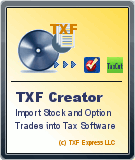1. you can manually input each of your single transaction into the tax software. Remember you also have to calculate your capital gain.
2. you can hire a tax consultant to do it for you if you have too many trades. That does not come cheap...
If you don't like either of the options, there is a middle ground. You can convert your stock trade files into TXF (tax exchange format) files. Most tax software accepts TXF files and generates Form 1040 Schedule D for you. Turbo Tax and TaxCut surely do. TXF Express LLC specializes in generating txf files for various brokers. The price of the service starts as low as $2.99. That is even cheaper than a cup of Mocha from starbucks! It saves you from the tedious and error-prone process of manual inputting, and many cups of coffee to keep you awake. Here is how TXF Express service works.
TXF Online
There is nothing simpler than this. Download the stock trade files from your broker's website. Register your email, upload your file to the website, checkout the purchase order via Paypal and you are done. You are going to receive an email with your TXF file instantly. Here is the screenshots of TXF Online.
| 1. Register your email | ||||||||||||
| ||||||||||||
| Yes, you are done. That is how easy it is to convert your broker-specific trade files into TXF files. No software installation. The interface is self-explanatory. The instructions are easy to follow. Now you can import your TXF files into Turbotax or Taxcut! |