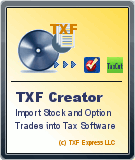The wash sale rule prevents you from claiming a loss on a sale of stock/option if you buy replacement stock/option within the 30 days before or after the sale. That sounds simple enough — but there are so many questions that arise in connection with the wash sale rule that most investors or traders do not know how to report wash sales when filing tax returns.
Wash Sale 101
This article provides a brief yet clear introduction to wash sales. In general you have a wash sale if you sell stock at a loss, and buy substantially identical securities within 30 days before or after the sale.
Example: On March 31 you sell 100 shares of XYZ at a loss. On April 10 you buy 100 shares of XYZ. The sale on March 31 is a wash sale.
The wash sale period for any sale at a loss consists of 61 days: the day of the sale, the 30 days before the sale and the 30 days after the sale. (These are calendar days, not trading days. Count carefully!) If you want to claim your loss as a deduction, you need to avoid purchasing the same stock during the wash sale period. For a sale on March 31, the wash sale period includes all of March and April.
Wash Sale Software
There are many wash sale software programs that an investor can choose to assist tax preparation. In general, wash sale software is priced in the range from USD $20 to USD $700. Why there is such a big difference is unknown given that IRS has clearly stated that wash sales should be based on FIFO trade matching.
Here is a comparison of the pricing of the wash sale calculators on the market. You can see that the well known GainsKeeper can be priced more than USD $600. In comparison, iScheduleD Portfolio Manager is priced in the range from USD $14.99 to USD $29.99. In terms of wash sales calculation, there is no major difference between GainsKeeper and iScheduleD Portfolio Manager. The main difference is that iScheduleD Portfolio Manager will save you hundreds of hard-earned dollars.
| Product Name | Price | Annual Subscription |
| iScheduleD Portfolio Manager Basic | $14.99 for 1000 transactions | No* |
| iScheduleD Portfolio Manager Standard | $19.99 for 2000 transactions | No* |
| iScheduleD Portfolio Manager Professional | $24.99 for 5000 transactions | No* |
| iScheduleD Portfolio Manager Unlimited | $29.99 for unlimited transactions | No* |
| GainsKeeper Investor150 | $69 for 150 transactions | Yes |
| GainsKeeper Trader1000 | $179 for 1000 transactions | Yes |
| GainsKeeper Trader5000 | $499 for 5000 transactions | Yes |
| GainsKeeper TradeElite | $659 for up to 20,0000 transactions | Yes |
| Tradelog 200 | $69 for 200 transactions | Yes |
| Tradelog 600 | $119 for 600 transactions | Yes |
| Tradelog 1500 | $169 for 1500 transactions | Yes |
| Tradelog unlimited | $297 for unlimited transaction | Yes |
| Simplytrack Professional | $49.99 | Yes |
*: If your brokers change the data format, you might have to purchase a updated version.
**: All the quoted prices were collected from the respective websites on March 7, 2010.
A Great Review of iScheduleD Portfolio Manager from an Experienced Investor at CNET.COM
"Greatly simplifies tax preparation for active traders"
by grinninbrit71 on March 10, 2010
Pros: If your an active trader, with multiple brokerage accounts or short positions, this is it. Although this product is categorized as a Portfolio Manager, it really is nothing like feature rich Portfolio Manager but thats a great thing at tax time.
Cons: Not an extensive set of portfolio tools by any means. But in my mind this con is actually a strong point.
Summary: Its tax time and this tool unlike any other I've seen offers the simplest way I've seen to bring multiple brokerage transactions together, with the ability to quickly modify the CSV files ahead of import for those special positions that require manual-cost basis adjustment. Nothing around I've found to do this, and I've looked extensively.I'll be recommending this to any of my friends that are active traders. Other portfolio tools are for bells and whistles. This is for getting your taxes done accurately and in the shortest time possible. Honestly, brokerages themselves provide extensive portfolio mangagement these days, and if not a Quicken like tool might be desired. But there are many basic tax entries that aren't easily manageable in any of these other tools. This product will quickly streamline imports from multiple brokers, generate your washes flawlessly and spit out 1 nice TXF file. The unlimited version is a great deal for the price. Have short positions that require cost-basis adjustment? This product doesn't natively do that, but its the only tool where since your importing CSV files, you simply add the dividends paid type costs right at the CSV level before import. Other tools are good at automatically recognizing corporate actions like stock dividends and splits. But need a manual adjustment for something like a ROC distribution paid. Your out of luck on the other products.
How iScheduleD Portfolio Manager Works?
In general, a user starts with creating a new portfolio, which can manage stock and option trades from multiple brokers including well know ETrade, Fidelity, TD Ameritrade, Charles Schwab and etc. After the portfolio is populated with stock and option trades, the user can click on the Schedule D tab and choose a specific tax year. Clicking on the Next button will lead to the generation of TXF (Tax eXchange Format) files, which can be used to create Schedule D Form 1040.
Example 1: Calculate Wash Sales on Option Trades Using iScheduleD Portfolio Manager
There are four option trades on SLV in this simple example.
The capital loss on 09/09/2009 is a wash sale because SLV was sold short on 10/15/2009.
Picture 1.1
Picture 1.2
This picture shows capital gains and losses with wash sales adjusted. Because all the four option trades are done within one year and every trade is matched properly, there is no wash sales deferred to next year. The total capital gains does not change even if wash sales calculation is enabled in this particular example.
Picture 1.3
Example 2: Calculate Wash Sales on Stock Trades Using iScheduleD Portfolio Manager
In total, there are nine trades on AAPL and CME in 2008. At the year end, there are still open positions on AAPL and CME.
Picture 2.1
Without wash sales calculated, the capital gains for year 2008 is USD $248.8.
Picture 2.2
With wash sales calculated, the capital gains for tax year 2008 is $352.8 and the total of wash sales deferred to next tax year is ($104.0). There is a buy back of AAPL and CME on 08/29/2008.
Picture 2.3
You can see that iScheduleD Portfolio Manager provides a very nice view of how wash sales are calculated. You can enable or disable wash sales with one click on the check box Compute Wash Sales.
Example 3: Calculate More Complicated Wash Sales Using iScheduleD Portfolio Manager
This examples focus on a single security SNDK. The trades on SNDK were spreach in two years: 2008 and 2009. Picture 3.1 shows the portfolio view in iScheduleD Portfolio Manager.
Picture 3.1
Picture 3.2
Without wash sales adjusted, the total capital loss is ($110,022.57). That is quite a significant number.
Picture 3.3
With wash sales ajusted, unfortunately you have a capital gain $7,023.08 and the wash sales deferred to the next tax year 2009 is ($117,045.65).
Picture 3.4
iScheduleD Portfolio Manager also allows to view long-term and short-term capital gains separately by selecting from the Capital Gains drop down menu. It is also convenient to print the generated Schedule D gains and losses for reference.
Do not forget to click on Export To TXF button to generate a .TXF file. You will need it for import to tax preparation software such as TurboTax and TaxCut.
By walking through these examples, you will find that iScheduleD Portofolio Manager does bring a significant value to tax preparation. It is simple and inexpesive. More importantly, it is as effective as GainsKeeper on wash sale calculation. Thank about a deal. This is it. There is no better deal on the market.
If you got questions, please send us an email at support@txf-express.com.